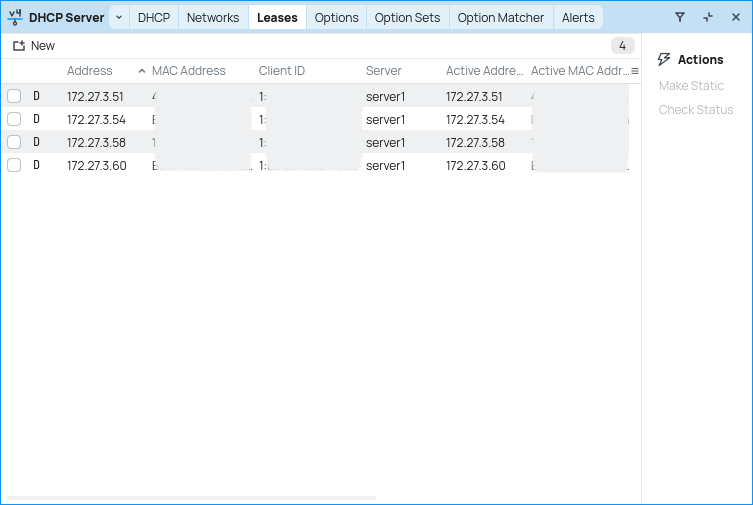DHCP Server
Configuring a DHCP Server
To start a DHCP server on a RouterOS device, first create an IP pool from which the DHCP server will assign addresses. Navigate to ‘IP, Pools’, and create a pool with the desired address range.
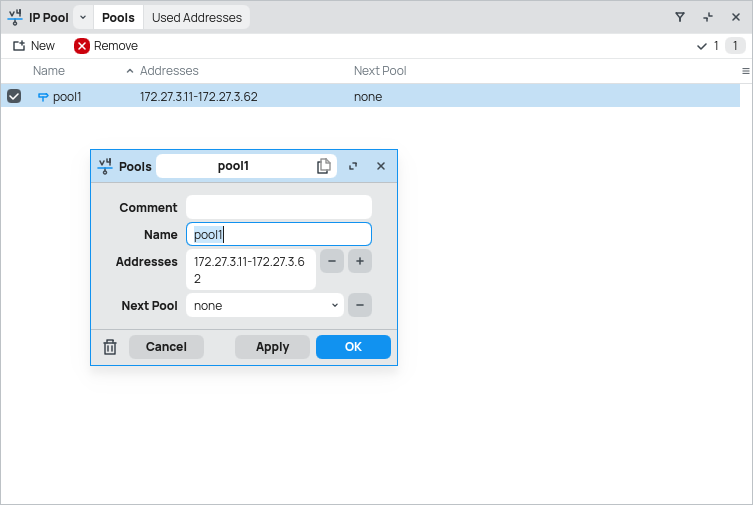
Create a new DHCP server, specifying the IP pool just created.
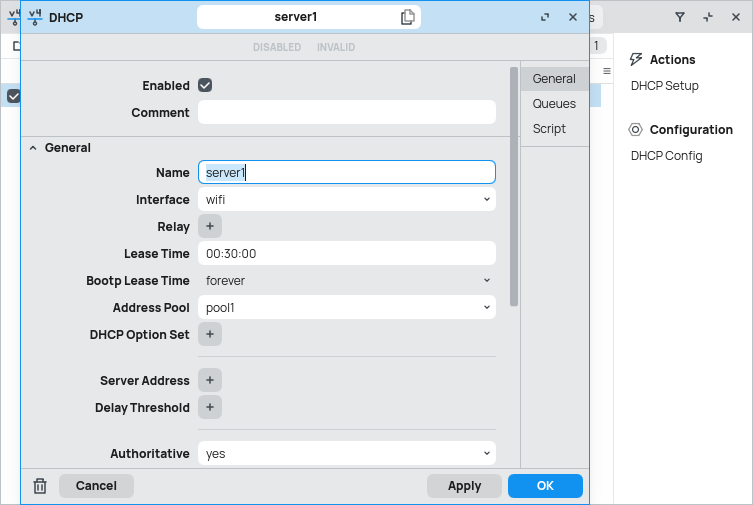
The DHCP server is listed. Multiple DHCP servers can exist on the same device.
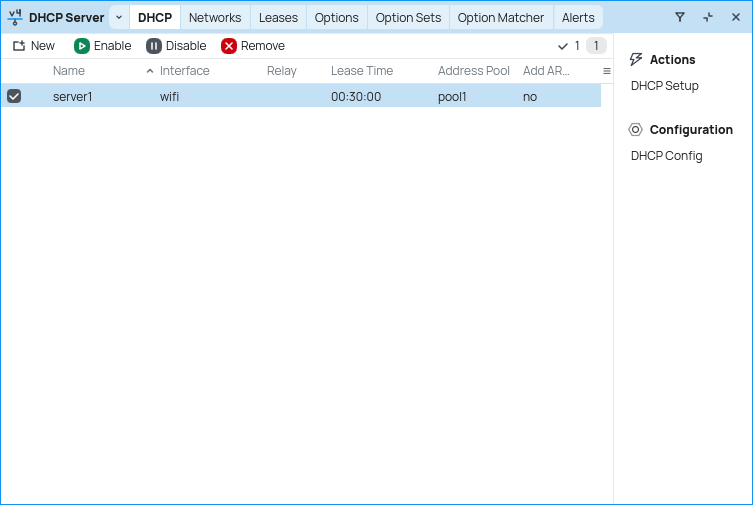
Under the ‘Networks’ tab, add a DHCP network. This object informs RouterOS of the netmask, default gateway, and DNS server, so is crucial to the DHCP server operating correctly.
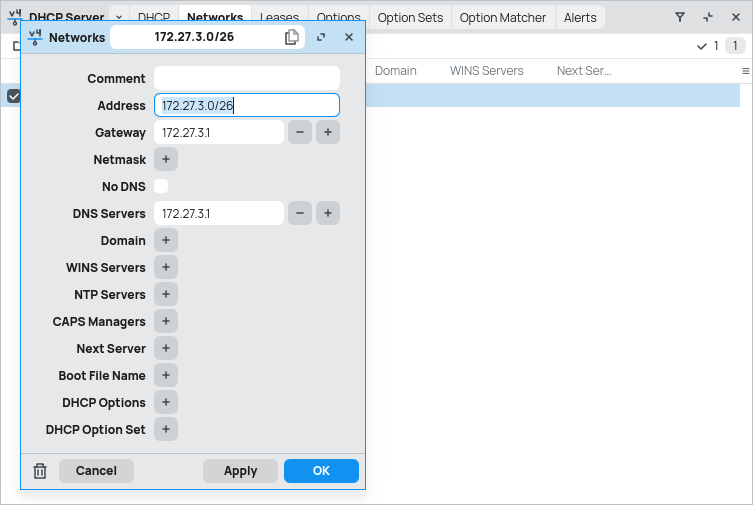
Check that the DHCP server is working by having a device request a DHCP lease. Leases will be displayed on the ‘leases’ tab.